直接到插件市场购买点击:
概述
支持视频压缩、码率 支持视频裁剪 支持获取视频某一帧的图片 支持获取视频的基本宽高长度信息
如何调用插件
var pluginModule = uni.requireNativePlugin('yuange-YGVideoCompressModule')压缩视频
pluginModule.callNativeCompressVideo({
inFilePath: plus.io.convertLocalFileSystemURL(path), //输入文件路径
// outHeight: 1920, //输出视频高度
// outWidth: 1080, //输出视频宽度
bitrate: 55000, //码率
// frameRate: 30, //帧率
}, (res) => { if (res.success) { this.text = "执行压缩完成"
this.outPath = res.outPath //输出路径
} this.text = '执行压缩进度:' + this.progressPercent(res.progress)
}, (e) => { this.text = '执行压缩失败'
})裁剪视频
pluginModule.callNativeCutVideo({
inFilePath: plus.io.convertLocalFileSystemURL(path),//输入文件路径
startTimeMs: 0, //毫秒单位 例如从0毫秒开始
endTimeMs: 10000 //毫秒单位 例如截止时间10毫秒
}, (res) => { if (res.success) { this.text = "执行压缩裁剪"
this.outPath = res.outPath //输出路径
} this.text = '执行裁剪进度:' + this.progressPercent(res.progress)
}, (e) => { this.text = '执行裁剪失败'
})获取视频信息:某一帧的图片、视频的宽、高、长度
pluginModule.callNativeGetVideoInfo({
inFilePath: path, //本地视频绝对路径
// timeUs: 1000000, //1s 不指定返回首帧图片,单位是(微妙)
}, (res) => { this.framePic = 'data:image/jpeg;base64,' + res.framePic; //指定时间帧图片
this.duration = res.duration + 'ms'; //时长 毫秒
this.width = res.width; //宽
this.height = res.height; //高
}, (e) => {})Demo下载链接: https://pan.baidu.com/s/105AJkLnjJksrpJHiS8Ky3g 密码: le33


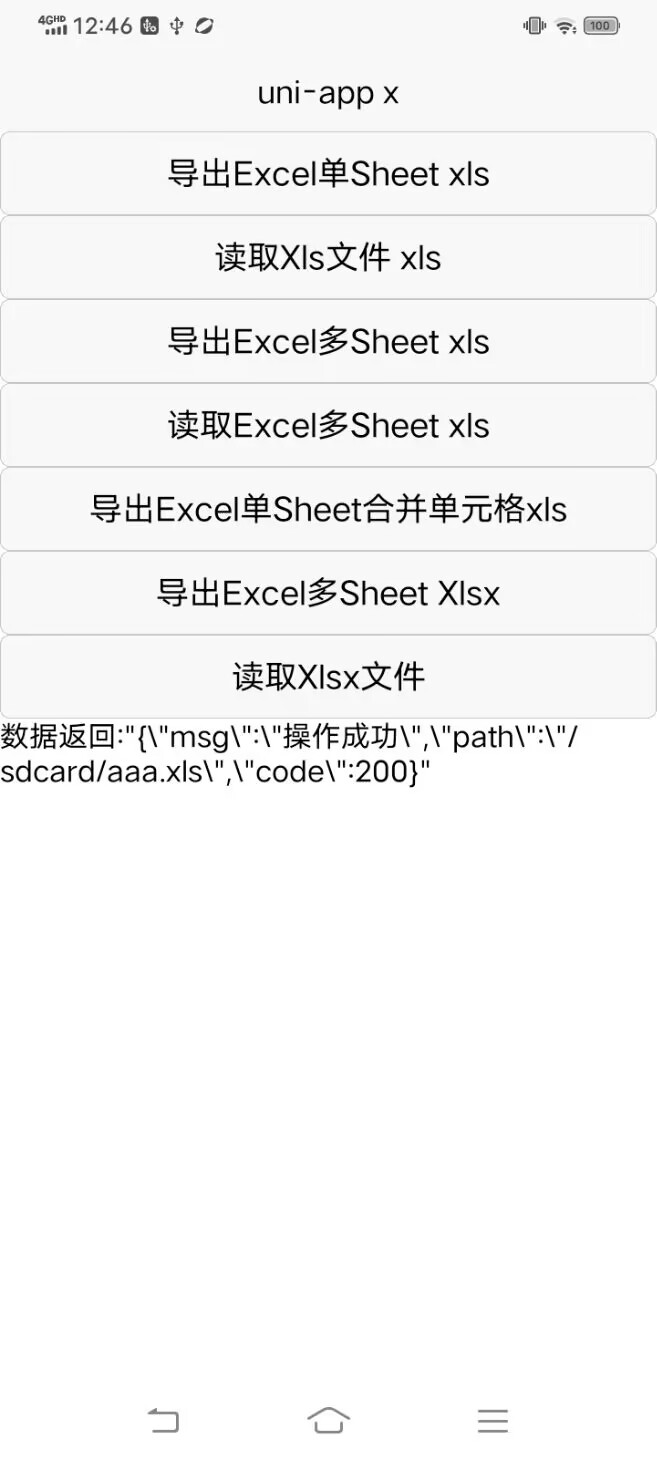

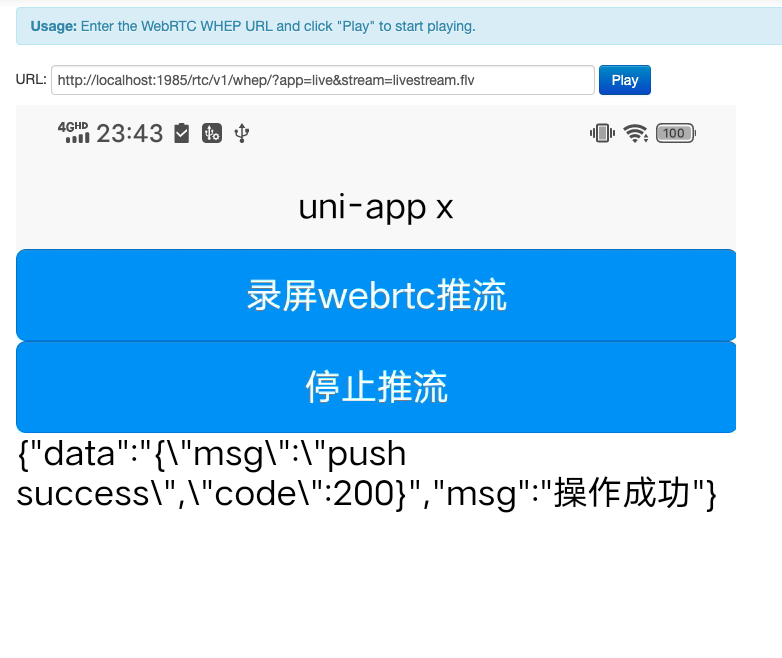
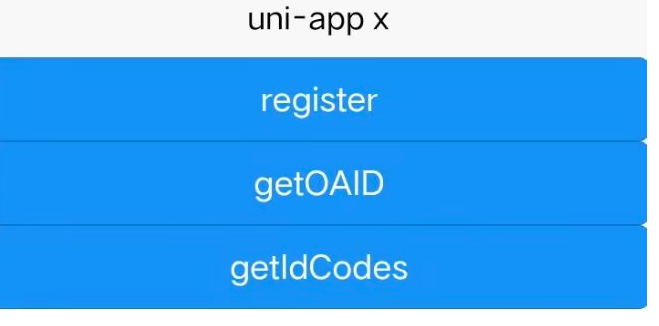
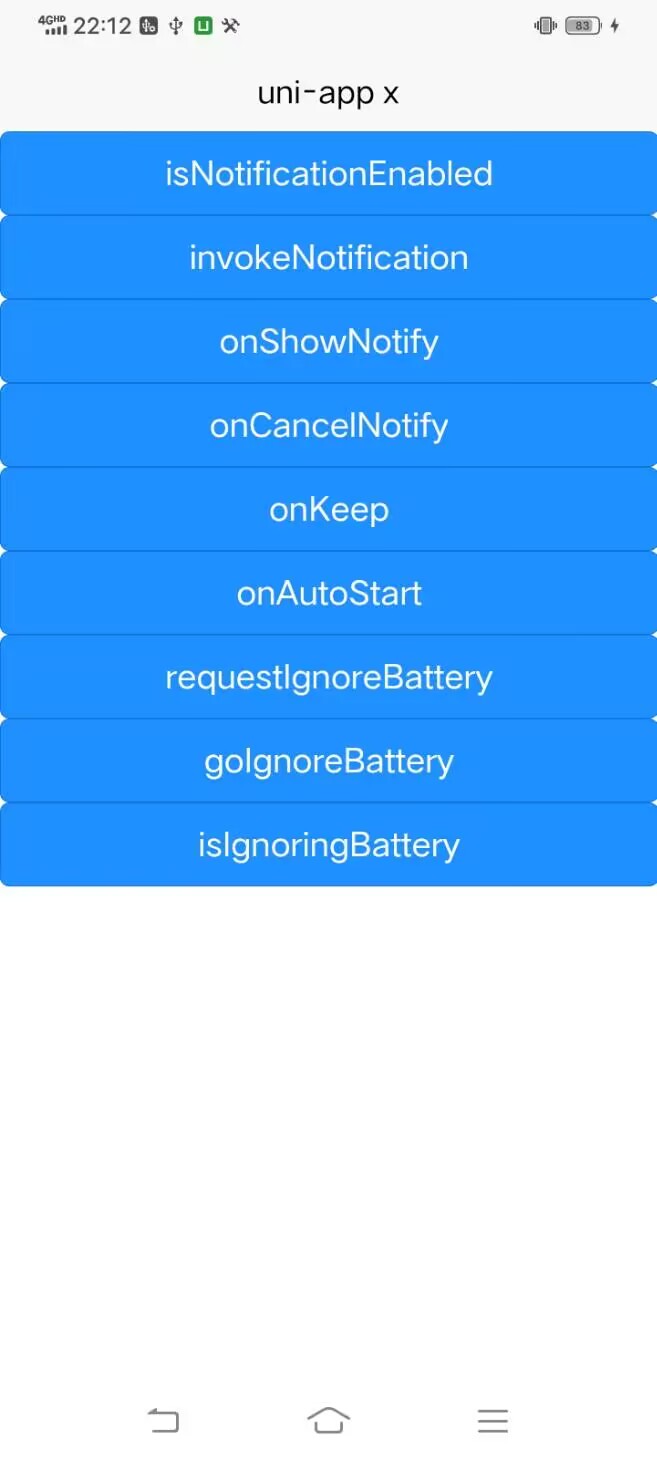
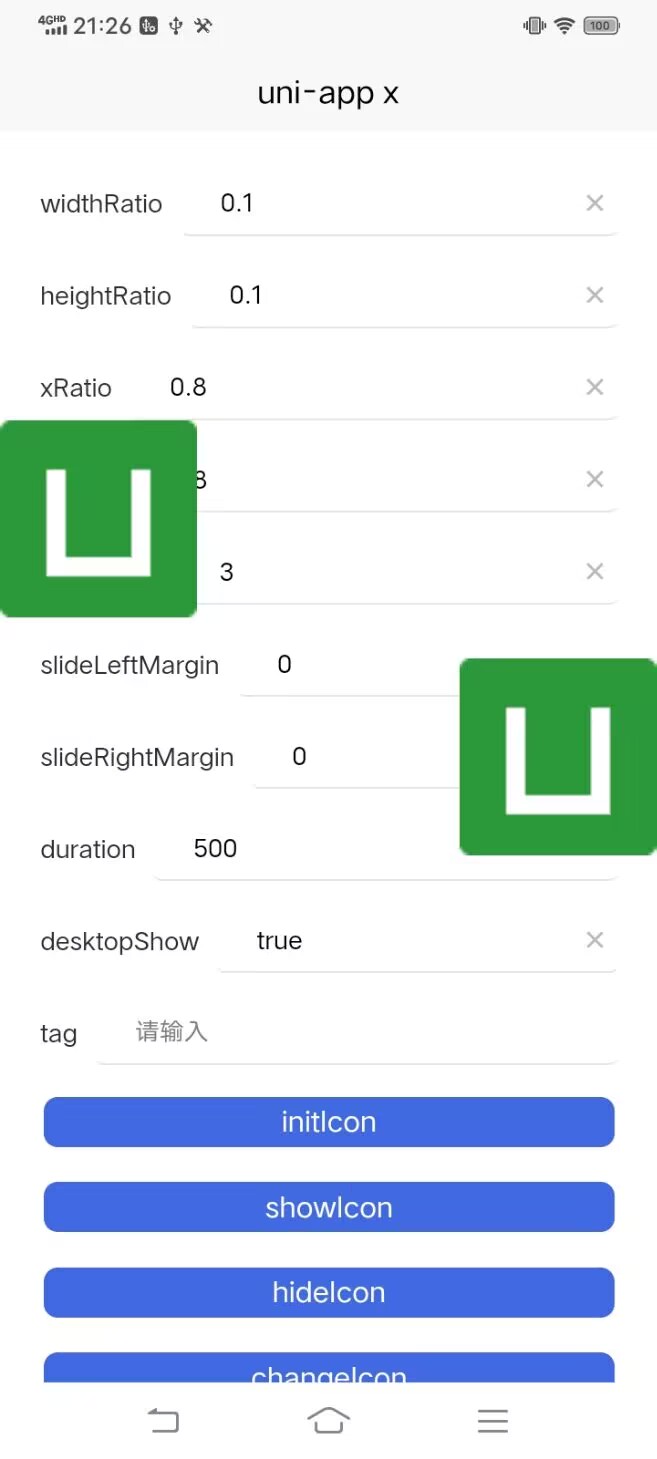

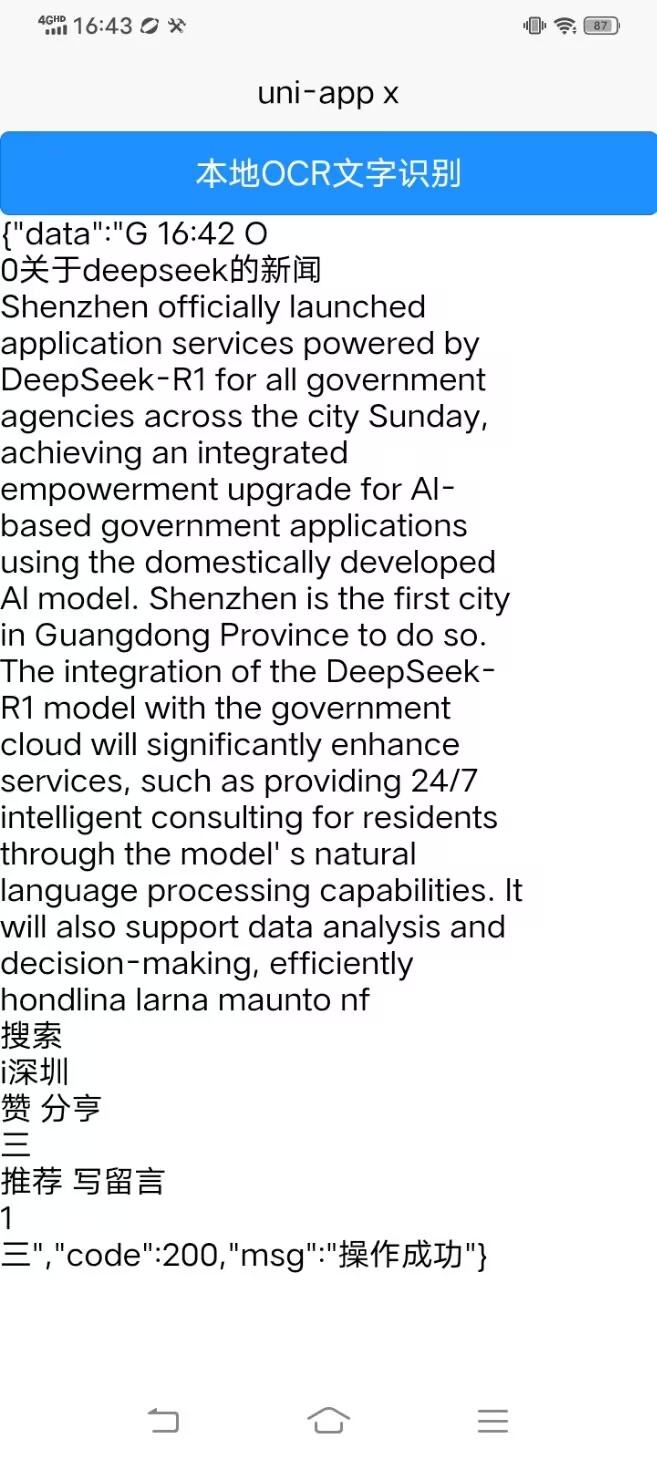



评论